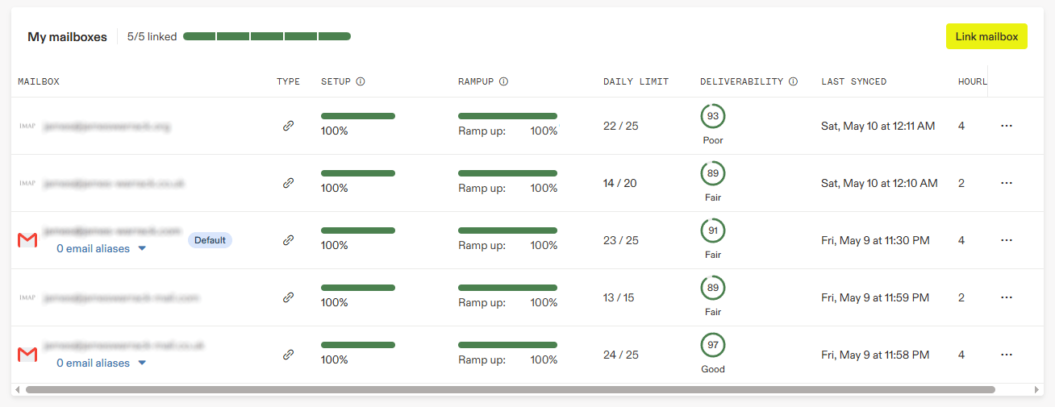If you’re sending emails for business, you’ll know the painful truth: just writing a brilliant email isn’t enough. If it doesn’t land in the inbox, it may as well not exist.
Personally, when I’m setting up email campaigns (whether for myself or for clients), I always make improving deliverability a top priority. Over the years, two tools have stood out for me: Warmup Inbox and Apollo.io. Used properly, they can make a massive difference to whether your emails actually get seen or quietly disappear into spam oblivion.
Here’s how I use them.
First, a Quick Word on Deliverability
When people talk about deliverability, they’re really talking about trust.
If email providers trust you, your emails go straight to the inbox. If they don’t, well... best not to think about it.
Your reputation as a sender is everything. Warmup Inbox and Apollo both help build and protect that reputation.
How I Use Warmup Inbox
I’m a big fan of Warmup Inbox because it takes care of one of the trickiest bits: building trust without raising any red flags.
Here’s what it does for me:
-
Warming up new accounts: It slowly ramps up your sending volume, which looks nice and natural to Google, Microsoft, and the like.
-
Creating real interactions: It automatically makes your emails look active by opening them, marking them as important, and sometimes replying. This shows the email providers that your messages are genuine.
-
Spotting issues early: It gives you clear deliverability reports, so you can jump on any problems before they snowball.
Whenever I start using a new email address for campaigns, I always run it through a few weeks of Warmup Inbox first. It’s a bit like stretching before a gym session: skip it, and you’re asking for trouble.
How I Use Apollo to Keep Deliverability High
Warmup Inbox gets you off to a good start. Apollo helps you stay there.
Apollo’s known for its outreach capabilities, but if you set things up properly, it’s brilliant for deliverability too.
Here’s what I do personally:
-
Sort out domain authentication
I always make sure SPF, DKIM, and DMARC records are set up correctly. (If you’re thinking "what’s that?", don’t worry; Apollo walks you through it painlessly.) -
Ramp up sending slowly
I start with around 50 emails a day and then build up gradually. Apollo’s Inbox Ramp-Up feature makes this really straightforward. -
Set up a custom tracking domain
Rather than using Apollo’s generic tracking links, I set up a custom tracking subdomain (something like mail.jameswarrack.com). It’s a small tweak but it really helps protect your domain’s reputation. -
Make unsubscribing easy
I always include a clear unsubscribe option. And no, I don’t hide it in size 6 font at the bottom of the email. If someone doesn’t want my emails, I’d much rather they left politely than reported me as spam. -
Keep content human
Finally, I try to write emails that sound like a real person wrote them. You’d be amazed how much difference that makes to engagement and deliverability.
Why I Use Both Together
I see it like this: Warmup Inbox gets your engine running, and Apollo helps you stay on the road.
If you only do one or the other, you’re making life harder for yourself.
Used together, they give you the best possible shot at running clean, consistent campaigns that actually make it to your audience.
Final Thoughts
There’s no magic wand for email deliverability, but there are plenty of smart ways to stack the odds in your favour.
Personally, Warmup Inbox and Apollo.io are part of my standard setup, and if you care about getting real results (and saving yourself a few headaches along the way), they’re well worth the time to do properly.
If you're interested, I can also share a few other tips I’ve picked up about writing cold emails that don't get flagged... but that’s probably a blog post for another day.