Cold emailing is a brilliant way to get your message in front of the right people if your emails actually make it to their inbox. But let’s be honest: even the best-written message won’t work if it ends up buried in a spam folder next to “You’ve won a free iPhone” and “Grow your crypto empire”.
TL;DR
- Don’t use your main domain – set up a separate one for outreach - Warm it up slowly – start with low volume to build trust - Avoid spammy language – write like a real human, not a marketing bot - Set up SPF, DKIM and DMARC – boring but crucial - Personalise your messages – nobody likes mass mail - Clean your list – high bounce rates kill deliverability - Include an opt-out – it's polite, legal and helps - Aim for replies – they boost your sender reputation
Keep it relevant, respectful and real — that’s the best way to stay out of spam and into inboxes.
So how do you keep your cold emails from being flagged as spam? Here’s what works in the real world.
1. Don’t send from your main domain
This one’s top of the list for a reason. If you’re sending cold emails from your primary domain (for example, yourcompany.co.uk), stop.
Cold email is inherently risky. It’s easy to make a mistake and damage your domain’s reputation, which can affect all your email, including sales, client comms and support. The fix? Set up a separate domain or subdomain (such as hello-yourcompany.co.uk or get.yourcompany.co.uk). Warm it up properly (see below) and use it purely for outbound.
2. Warm it up slowly
You wouldn’t turn up to someone’s house uninvited, knock on the door 100 times, and expect them to be pleased to see you. The same goes for email.
Start slow. In the first couple of weeks, just send a handful of emails per day. Let your domain build a reputation for being a “normal” sender. Someone who writes short, personal messages and doesn’t hammer the send button.
Some email tools even include auto warm-up features, where your email interacts with others in the network (opens, replies, and so on). It looks natural to the algorithms and gives you a head start.
3. Avoid spammy language
You don’t need to sound like a spammer to be one. Even totally legitimate emails can trip filters if they’re full of:
-
ALL CAPS
-
“Act now!” or “100% FREE!”
-
Lots of bold, underlined or coloured text
-
Overuse of images or dodgy links
Write like a normal human. If it reads like a cheap advert or a desperate pitch, it’ll be treated as such.
A great tool for checking the spamminess of your content can be found here: https://www.salesforge.ai/tools/spam-checker.
Always A/B (and even C/D/E) test your content and see which get's the lowest bounce and spam rates. If one is going off the charts, stop it and move to the others. Remember, if it bounces, that's a prospect that isn't seeing your message which makes the whole exercise pointless.
4. Authenticate your domain (boring but essential)
Setting up SPF, DKIM and DMARC records is a bit like locking your front door. You don’t need to know exactly how the lock works. You just need it to be there.
These records tell email providers that your messages really are from you and not someone pretending to be you. If you’re not sure whether yours are set up, check with your email provider or your tech person. Or message me and I’ll point you in the right direction.
5. Personalise, don’t spray and pray
Sending the same email to 1,000 people might seem efficient, but it’s a one-way ticket to the spam folder.
Even a bit of personalisation – name, company, location, or something specific to them – can make a big difference. Not just in avoiding filters, but in getting actual replies.
Tip: Use mail merge or a tool that supports custom fields. And never send emails with [First Name] still sitting there…
6. Watch your bounce rate
High bounce rates (emails that can’t be delivered) are like telling the post office that your address list is made up. Too many, and email providers will assume you’re a spammer.
Use a list cleaner before you send. It’ll remove invalid or risky email addresses and help you stay under the radar.
7. Include an easy opt-out
This isn’t just about GDPR. It’s also about trust. Including a clear and polite way for someone to say “no thanks” helps keep your emails from being marked as spam manually.
If you're not using an unsubscribe link, even something like:
“If this isn’t relevant, feel free to let me know and I won’t follow up.”
…can go a long way.
Personally, I always provide a one-click unsubscribe link because when
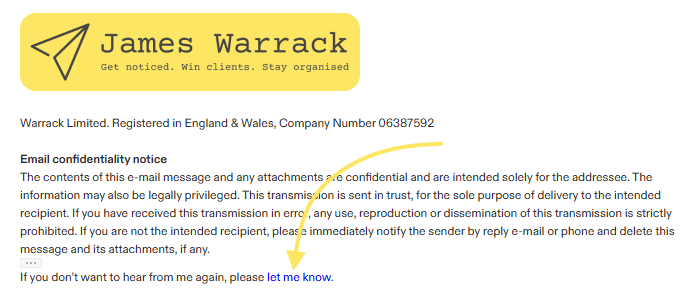
8. Get replies (yes, replies help deliverability)
One of the strongest signals that your emails are legitimate is people replying.
When someone replies, email providers see that as a positive interaction and are more likely to trust future emails from you. So write messages that invite replies. Ask a genuine question, show interest in their work or offer something helpful.
To increase this further, I use Warmup Inbox because it gives you responses automatically (you can then automatically send them to a separate folder, away from your inbox).
Final Thoughts
Cold emailing isn’t just about beating the spam filters. It’s about respecting your recipient’s time, showing you’ve done your homework and starting a conversation. Not broadcasting a sales pitch.
Do it right and you won’t need to trick the system. You’ll be landing in inboxes, not spam folders – and hopefully in calendars shortly after.
